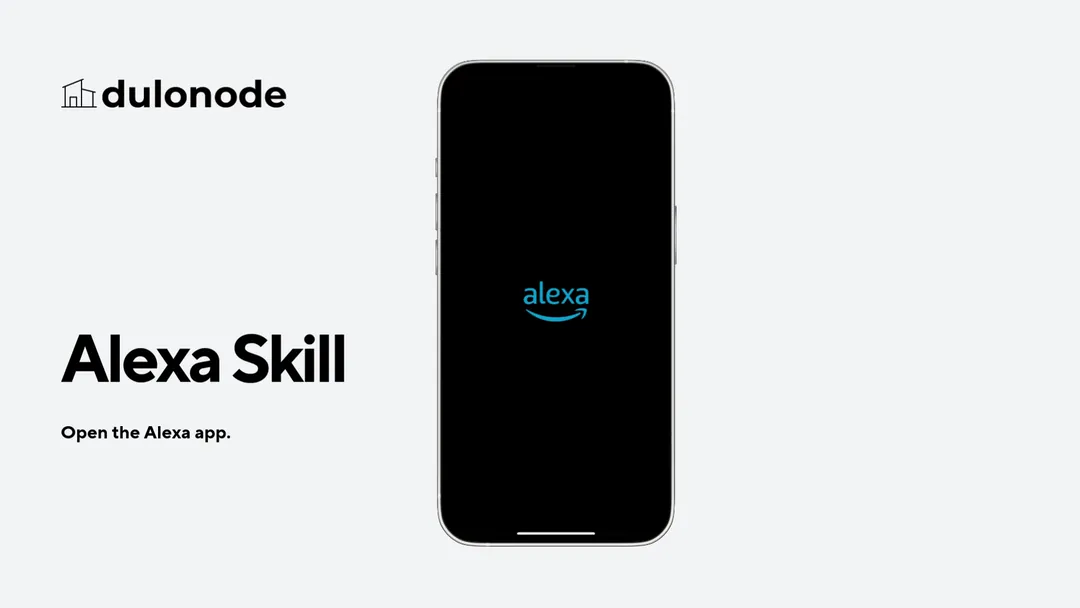Getting Started
DuloNode acts as a bridge between Alexa and Node-RED, making voice control simple, secure, and privacy-friendly. On every voice command received, it processes the request and generates a structured JSON payload that Node-RED can use to trigger automations or device actions.
Devices are created and managed directly inside your Node-RED flows, so you stay fully in control without sharing your Amazon account or relying on external sync services.

Setup Guide
Follow these steps to connect your Node-RED with Alexa using DuloNode.
Create an account:
with your email address
Install Alexa Skill:
- Open the Alexa app
- Go to More → Skills & Games
- Search for "DuloNode"
- Tap "Enable to Use"
- Log in with your DuloNode email and password to link your account
The skill is available in the Amazon Skill Stores for the following locales: English (AU), English (CA), English (GB), English (IN), English (US), French (CA), French (FR), German (DE), Hindi (IN), Italian (IT), Japanese (JP), Portuguese (BR), Spanish (ES), Spanish (MX), Spanish (US)
Home Assistant Setup:
- Open Home Assistant Settings
- Go to Settings → Add-ons → Add-on Store
- Search for "Node-RED"
- Install and start the add-on
Node-RED Setup:
- Install node-red-contrib-dulonode module
- Download and import the Basic Flow
- Open the Hub node settings and log in with your DuloNode account
- Deploy the flow
Discover Devices:
Alexa, discover devices.
Congratulations!
🎉 That's it! You can now control your devices using Alexa voice commands.